Projekto pradžia: 2021-07
Projekto pabaiga: 2021-12
Projekto finansavimo sutarties Nr.: 31V-13
Tikslas: Sukurti inovatyvų E-sprendimą, draugišką intelekto/pažinimo/mokymosi negalią turinčiam asmeniui, kuris padėtų suprasti pinigų vertę ir atlikti pirkimo – pardavimo procesą.
LT
MBU yra biudžeto valdymo E-sprendimas žmonėms su intelekto negalia.
MBU (Mano biudžetas) yra skirtas žmonėms, turintiems intelekto negalią, vykdyti pirkimo proecesus išvengiant asmeninių limitų demonstravimo:
- pinigų vertės supratimo
- kalbos
- pokalbio užmezgimo (autizmo spektro sutrikimas)
Yra du BMU profiliai:
- Asmens (PWD) profilis
- Verslo profilis
KAIP NAUDOTI MBU?
Įdiegęs MBU vartotojo įrenginyje, vartotojas turi spustelėti nustatymų mygtuką pradiniame lange.
Pirmą kartą atidarius šį nustatymų langą, programa paprašys susikurti slaptažodį. Asistentas turėtų nepamiršti slaptažodžio, jo bus paprašyta kitą kartą bandant atidaryti nustatymų langą.
Nustatymų lange įveskite vartotojo vardą ir jam skirtą pinigų sumą. Vartotojas negali pakeisti likusio biudžeto be slaptažodžio, todėl tai yra neįgaliojo padėjėjo užduotis.
Dabar asmuo, turintis intelekto negalią, jau bus užtikrintas, kad mieste jis/ji neviršys turimo biudžeto.
Kituose etapuose neįgaliojo asistento dalyvavimas nėra būtinas – taip užtikrinamas asmens savarankiškumas ir orumas.
Kai PWD atvyksta į verslo užeigą, kuri palaiko „My Budget“ programą, vartotojas turi nuskaityti QR kodą užeigoje. Kodo vieta priklauso nuo individualios užeigos, bet turi būti gerai išdėstyta.
Nuskenavęs QR kodą, vartotojas aplikacijoje mato produktų meniu, kurį gali laisvai rinktis, nebijodamas viršyti biudžeto.
Aplikacijoje negalima pateikti užsakymo, viršijančio biudžete likusią pinigų sumą.
Pasirinkus prekes, asmuo, turintis intelekto negalią paspaudžia „Kviesti pardavėją“ ir parduotuvės darbuotojas gauna SMS žinutę su užsakymo informacija. Darbuotojas pristato užsakymą, paima pinigus ir išduoda sąskaitą.
KAIP NAUDOTI MBU VERSLUI?
Kai programa atidaryta, spustelėkite mygtuką viršutiniame kairiajame kampe. Jei dar neužsiregistravote, įveskite savo el. paštą, slaptažodį, spustelėkite registruotis.
Verslo profilio lange būtinai įveskite tel. nr., kuriam bus siunčiami užsakymai SMS žinute.
Spustelėkite „pridėti produktus“ ir suveskite reikalaujamą prekių informaciją.
Paspaudę mygtuką profilio lango viršuje, dešinėje, pamatysite parduotuvės QR kodą, kurį atsispausdinkite ir patalpinkite gerai matomoje vietoje prie įėjimo, kad vartotojas galėtų pastebėti ir nuskenuoti.
EN
– difficulty contacting a stranger (autism spectrum disorder)
- Person’s (PWD) profile
- Business profile
In the settings window, enter the username and the amount of money allocated to it. The user cannot change the remaining budget without the password, so this is a task for the disabled person’s assistant.
It is not possible to place an order in the application that exceeds the remaining amount of money in the budget.
In the Business Profile window, be sure to enter tel. No. to which orders will be sent via SMS. Add products.
When you click the button in the top right of the profile window, you will see the QR code of the shop, which you should print and place in an easily visible place at the inn entrance so that the user can notice and scan it to see the inn menu.
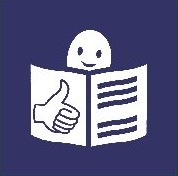
 English
English